WordPress 5.6 brings you countless ways to set your ideas free and bring them to life. With a brand-new default theme as your canvas, it supports an ever-growing collection of blocks as your brushes. Paint with words. Pictures. Sound. Or rich embedded media.
Greater layout flexibility
Bring your stories to life with more tools that let you edit your layout with or without code. Single column blocks, designs using mixed widths and columns, full-width headers, and videos in your cover block—make small changes or big statements with equal ease!
More block patterns
In select themes, preconfigured block patterns make setting up standard pages on your site a breeze. Find the power of patterns to streamline your workflow, or share some of that power with your clients and save yourself a few clicks.
Upload video captions directly in the block editor
To help you add subtitles or captions to your videos, you can now upload them within your post or page. This makes it easier than ever to make your videos accessible for anyone who needs or prefers to use subtitles.
Twenty Twenty-One is here!
Twenty Twenty-One is a blank canvas for your ideas, and the block editor is the best brush. It is built for the block editor and packed with brand-new block patterns you can only get in the default themes. Try different layouts in a matter of seconds, and let the theme’s eye-catching, yet timeless design make your work shine.

more
What’s more, this default theme puts accessibility at the heart of your website. It conforms to the WordPress accessibility-ready guidelines and addresses several more specialized standards from the Web Content Accessibility Guidelines (WCAG) 2.1 at level AAA. It will help you meet the highest level of international accessibility standards when you create accessible content and choose plugins which are accessible too!
A rainbow of soft pastels
Perfect for a new year, Twenty Twenty-One gives you a range of pre-selected color palettes in pastel, all of which meet AAA standards for contrast. You can also choose your own background color for the theme, and the theme chooses accessibility-conscious text colors for you — automatically!
Need more flexibility than that? You can also choose your own color palette from the color picker.
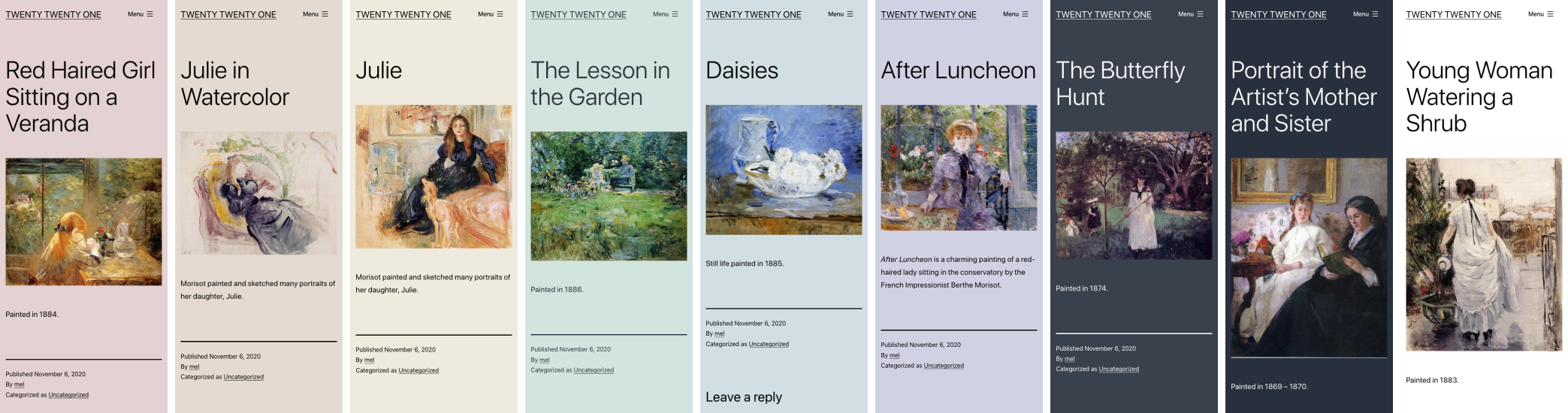
Improvements for everyone
Expanding auto-updates
For years, only developers have been able to update WordPress automatically. But now, you have that option, right in your dashboard. If this is your first site, you have auto-updates ready to go, right now! Upgrading an existing site? No problem! Everything is the same as it was before.
Accessibility statement template
Even if you’re not an expert, you can start letting folks know about your site’s commitment to accessibility at the click of a button! The new feature plugin includes template copy for you to update and publish, and it’s written to support different contexts and jurisdictions.
Built-in patterns
If you’ve not had the chance to play with block patterns yet, all default themes now feature a range of block patterns that let you master complex layouts with minimal effort. Customize the patterns to your liking with the copy, images and colors that fit your story or brand.
For developers
REST API authentication with Application Passwords
Thanks to the API’s new Application Passwords authorization feature, third-party apps can connect to your site seamlessly and securely. This new REST API feature lets you see what apps are connecting to your site and control what they do.
More PHP 8 support
5.6 marks the first steps toward WordPress Core support for PHP 8. Now is a great time to start planning how your WordPress products, services and sites can support the latest PHP version. For more information about what to expect next, read the PHP 8 developer note.
jQuery
Updates to jQuery in WordPress take place across three releases: 5.5, 5.6, and 5.7. As we reach the mid-point of this process, run the update test plugin to check your sites for errors ahead of time.
If you find issues with the way your site looks (e.g. a slider doesn’t work, a button is stuck — that sort of thing), install the jQuery Migrate plugin.
Check the Field Guide for more!
Check out the latest version of the WordPress Field Guide. It highlights developer notes for each change you may want to be aware of. WordPress 5.6 Field Guide.
- ธีมใหม่ประจำปี Twenty Twenty-One สำหรับ block editor โดยเฉพาะ มีโทนสีพาสเทลให้เลือก
- บล็อคแบบใหม่ single column blocks และ full-width header
- รองรับการเพิ่ม subtitle/caption ในวิดีโอที่อัพโหลดขึ้น WordPress โดยตรง
- ตั้งค่า auto-updates ตัว WordPress ได้จากในหน้า dashboard เลย
- แกนหลัก WordPress Core เริ่มรองรับ PHP8 แล้ว
- อัพเดตเวอร์ชันของ jQuery
Block Editor ที่ปรับปรุงใหม่
ปรับปรุง Block Editor ให้สวยขึ้น ตัวเลือกใหม่ใน block pattern รวมไปถึง Site Editor ที่จะเข้ามาในอนาคตด้วย
ธีมเริ่มต้น Twenty Twenty-One
ธีมเริ่มต้นใหม่ประจำปี 2021 ที่ออกแบบมาเพื่อ Block Editor ที่ได้รับการปรับปรุงแล้ว
สามารถเปลี่ยนโทนสีของธีมได้ตามต้องการ หรือเพิ่ม dark mode ให้กับเว็บของเราได้อีกด้วย
Application Passwords สำหรับ REST API
รองรับการทำ Application Passwords ด้วย REST API โดยใน Feature นี้จะมีความสำคัญกับ application จากภายนอกที่จะใช้ติดต่อกับ WordPress
Auto Update
เพิ่มการตั้งค่า auto updates (แบบ major) ในหน้า dashboard
รองรับ PHP 8 และการอัปเดต jQuery
รองรับ PHP 8 ที่ทำงานได้เร็วกว่าเวอร์ชันก่อนๆ
อัปเดต jQuery เป็นเวอร์ชัน 3.5.1 จากเดิม 1.12.4 ใน WordPress 5.5