เมื่อเว็บไซต์คุณถูกโจมตี และ ฝัง Backdoor ลบอย่างไรก็ไม่หาย ป้องกันอย่างไร ก็ไม่ได้ ทั้ง scan ด้วย web scan online ทั้งลง plugin ป้องกัน ที่คนนิยม โหลดใช้กันเป็นแสนเป็นล้าน เช่น wordfence , sucuri security ,WP security แต่ก็ยังแก้ไม่ได้
วันนี้ .. ปัญหาของคุณจะจบลงได้ที่นี่!!! ด้วย plugin ที่ชื่อว่า NinjaFirewall (ปกป้อง คุ้มครอง) และ NinjaScanner (ค้นหา ทำลาย)
plugin สองตัวนี้มี ความจำเพาะเฉพาะด้านอย่างที่สุด ในทุกๆการโจมตีและป้องกัน จากเกี่ยวกับเว็บไซต์ กรณีที่เว็บมีไวรัสฝังตัว หรือมี Backdoor อยู่ในเว็บไซต์
ตัวอย่าง
(เพื่อความเข้าใจง่าย เรียกว่า ไวรัส)
เมื่อเว็บไซต์คุณติดไวรัส ไม่ว่าจะมาจากสาเหตุใด ก็ตาม เช่น ใช้ script,Theme ที่มีไวรัส หรือ มีช่องโหว่ หรือ เครื่องคอมของคุณติดไวรัส โปรแกรม FTP คุณติดไวรัส หรือ อื่นใดก็ตาม
การทำงานของไวรัส เช่น แทรกโค๊ด เข้าไปในไฟล์ index.php หรือ สร้าง index.php ขึ้นมา แล้วใส่โค๊ดเข้าไป ถ้า folder นั้นมี index.html หรือ index.htm มันจะเปลี่ยนให้เป็น index.html.bak.bak , index.htm.bak.bak แล้วใน index.php ที่มันสร้างขึ้นก็จะเรียกไฟล์ index.html.bak.bak , index.htm.bak.bak โดยใช้ คำสั่ง พวก get_content (นี่เป็นเหตุผลที่บางโฮสต์ปิดคำสั่งนี้ไว้ เพราะส่วนมากถูกใช้ในทางไม่ดีและอันตรายนั่นเอง)
สันนิษฐานว่า (ยังไม่ได้ทดสอบ)ไวรัสนี้ไม่สามารถทับไฟล์เดิมได้ ทำได้แค่เพิ่ม code หรือ สร้างไฟล์ มันจึงใช้นามสกุลซ้อนกัน .bak.bak เพราะเป็นไปได้ว่า folder นั้น อาจมีไฟล์ .bak เดิมอยู่
code ไวรัสที่แทรกเข้ามานี้จะ เข้ารหัส (แต่ถอดได้ง่ายในเว็บบริการ https://malwaredecoder.com)
ใน code นั้นจะ include ไฟล์ ไวรัสเข้ามา ใช้ชื่อว่า .xxx.ico โดย xxx เป็นตัวเลข เช่น .274723.ico
ในไฟล์ นั้นจะมีโค๊ดไวรัส (ถอดยาก)
backdoor จะสร้างไฟล์ แปลกๆ เพิ่มขึ้นมา เพื่อสำรองตัวเองไว้กรณีถูกลบ ไฟล์ดังกล่าว เช่น uykycvzx.php
ทำให้การค้นหาด้วยตาเป็นไปได้ยากใน เว็บไซต์ที่มีไฟล์เยอะ แต่ระบบ scan ดีๆ สามารถหาเจอได้
ไฟล์นี้สันนิษฐานว่า จะถูกเรียกใช้โดยแฮกเกอร์ โดยเรียกผ่าน urlเว็บเข้ามา เพื่อสร้าง หรือ แทรกไฟล์ เป็นไปได้ว่า ไฟล์นี้อาจถูกอัพโหลดเข้ามาทางช่องโหว่ของเว็บไซต์
NinjaScanner จะค้นหาและรายงานผล
NinjaFirewall จะ Mornitor เว็บไซต์ของคุณ และรายงานส่งไปที่อีเมลคุณเป็นรายชั่วโมง เป็นรายวันแล้วแต่คุณจะตั้งค่า ที่เด็ดสุดๆคือ ทุกครั้งที่เว็บคุณมีการสร้างไฟล์ขึ้นมามันจะรายงานคุณ และ เปรียบเทียบไฟล์ถ้ามีการเปลียนแปลง สุดยอดมั๊ยล่ะ และยังมีออฟชั่นป้องกันการโจมตีอีกเยอะมากใช้ง่าย แต่หากคุณซื้อเพิ่มออฟชั่นมันจะยิ่งสุดยอดเข้าไปอีก (เอาแค่ของฟรีก็แก้ปัญหาได้แล้ว)
จากการใช้งาน
-ลองลากไฟล์เข้า ftp มันจะส่งเมลหาคุณในทันที
-ลองสร้างไฟล์จาก script ที่เขียน มันจะปล๊อกการเขียนทับ (บร๊ะ!!)
ถ้าคุณสังเกต จะพบว่า ผู้พัฒนา มีความเชี่ยวชาญด้าน security สูงมาก ทุกฟังก์ชั่น เน้นไปที่การปกป้อง การโจมตี ในด้าน malware virus hack ฯลฯ มีตัวเลือกละเอียดมาก ยากจะเข้าใจ ดังนั้นถ้าคุณมีปัญหา เกี่ยวกับการโจมตีเว็บไซต์ ตัวนี้จึงเป็นที่สุดของ plugin wordpress ด้าน security เกิดมาเพื่อเรื่องนี้โดยเฉพาะ ระบบยังเบามากๆ ไฟล์ไม่ใหญ่ เทอะทะ เกะกะ
แต่หากคุณเคยใช้ wordfenc จะพบว่า มันจะสร้าง table เพิ่มมาใน DB ของคุณอีก ประมาณ 30 table แต่เจ้า นินจาเนี่ย ไม่ได้ไปสร้างอะไรเพิ่มใน DB ของคุณเลยนะ
https://nintechnet.com
NinjaFirewall : Web Application Firewall for PHP and WordPress.
NinjaScanner : A powerful Antivirus for WordPress – NinTechNet
มาดูรายละเอียดกัน
NinjaFirewall (WP Edition)

Description
A TRUE WEB APPLICATION FIREWALL
NinjaFirewall (WP Edition) is a true Web Application Firewall. Although it can be installed and configured just like a plugin, it is a stand-alone firewall that sits in front of WordPress.
It allows any blog administrator to benefit from very advanced and powerful security features that usually aren’t available at the WordPress level, but only in security applications such as the Apache ModSecuritymodule or the PHP Suhosin extension.
NinjaFirewall requires at least PHP 5.3 (5.4 or higher recommended to use all its features) or HHVM 3.4+, MySQLi extension and is only compatible with Unix-like OS (Linux, BSD). It is not compatible with Microsoft Windows.
NinjaFirewall can hook, scan, sanitise or reject any HTTP/HTTPS request sent to a PHP script before it reaches WordPress or any of its plugins. All scripts located inside the blog installation directories and sub-directories will be protected, including those that aren’t part of the WordPress package. Even encoded PHP scripts, hackers shell scripts and backdoors will be filtered by NinjaFirewall.
POWERFUL FILTERING ENGINE
NinjaFirewall includes the most powerful filtering engine available in a WordPress plugin. Its most important feature is its ability to normalize and transform data from incoming HTTP requests which allows it to detect Web Application Firewall evasion techniques and obfuscation tactics used by hackers, as well as to support and decode a large set of encodings. See our blog for a full description: An introduction to NinjaFirewall filtering engine.
FASTEST AND MOST EFFICIENT BRUTE-FORCE ATTACK PROTECTION FOR WORDPRESS
By processing incoming HTTP requests before your blog and any of its plugins, NinjaFirewall is the only plugin for WordPress able to protect it against very large brute-force attacks, including distributed attacks coming from several thousands of different IPs.
See our benchmarks and stress-tests: Brute-force attack detection plugins comparison
The protection applies to the wp-login.php script but can be extended to the xmlrpc.php one. The incident can also be written to the server AUTHlog, which can be useful to the system administrator for monitoring purposes or banning IPs at the server level (e.g., Fail2ban).
REAL-TIME DETECTION
File Guard real-time detection is a totally unique feature provided by NinjaFirewall: it can detect, in real-time, any access to a PHP file that was recently modified or created, and alert you about this. If a hacker uploaded a shell script to your site (or injected a backdoor into an already existing file) and tried to directly access that file using his browser or a script, NinjaFirewall would hook the HTTP request and immediately detect that the file was recently modified or created. It would send you an alert with all details (script name, IP, request, date and time).
FILE INTEGRITY MONITORING
File Check lets you perform file integrity monitoring by scanning your website hourly, twicedaily or daily. Any modification made to a file will be detected: file content, file permissions, file ownership, timestamp as well as file creation and deletion.
WATCH YOUR WEBSITE TRAFFIC IN REAL TIME
Live Log lets you watch your website traffic in real time. It displays connections in a format similar to the one used by the tail -f Unix command. Because it communicates directly with the firewall, i.e., without loading WordPress, Live Log is fast, lightweight and it will not affect your server load, even if you set its refresh rate to the lowest value.
EVENTS NOTIFICATION
NinjaFirewall can alert you by email on specific events triggered within your blog. Some of those alerts are enabled by default and it is highly recommended to keep them enabled. It is not unusual for a hacker, after breaking into your WordPress admin console, to install or just to upload a backdoored plugin or theme in order to take full control of your website.
Monitored events:
- Administrator login.
- Modification of any administrator account in the database.
- Plugins upload, installation, (de)activation, update, deletion.
- Themes upload, installation, activation, deletion.
- WordPress update.
STAY PROTECTED AGAINST THE LATEST WORDPRESS SECURITY VULNERABILITIES
To get the most efficient protection, NinjaFirewall can automatically update its security rules daily, twice daily or even hourly. Each time a new vulnerability is found in WordPress or one of its plugins/themes, a new set of security rules will be made available to protect your blog immediately.
STRONG PRIVACY
Unlike a Cloud Web Application Firewall, or Cloud WAF, NinjaFirewall works and filters the traffic on your own server and infrastructure. That means that your sensitive data (contact form messages, customers credit card number, login credentials etc) remains on your server and is not routed through a third-party company’s servers, which could pose unnecessary risks (e.g., employees accessing your data or logs in plain text, theft of private information, man-in-the-middle attack etc).
NinjaFirewall is compliant with the General Data Protection Regulation (GDPR). See our blog for more details.
IPV6 COMPATIBILITY
IPv6 compatibility is a mandatory feature for a security plugin: if it supports only IPv4, hackers can easily bypass the plugin by using an IPv6. NinjaFirewall natively supports IPv4 and IPv6 protocols, for both public and private addresses.
MULTI-SITE SUPPORT
NinjaFirewall is multi-site compatible. It will protect all sites from your network and its configuration interface will be accessible only to the Super Admin from the network main site.
POSSIBILITY TO PREPEND YOUR OWN PHP CODE TO THE FIREWALL
You can prepend your own PHP code to the firewall with the help of an optional distributed configuration file. It will be processed before WordPress and all its plugins are loaded. This is a very powerful feature, and there is almost no limit to what you can do: add your own security rules, manipulate HTTP requests, variables etc.
LOW FOOTPRINT FIREWALL
NinjaFirewall is very fast, optimised, compact, and requires very low system resource.
See for yourself: download and install Query Monitor and Xdebug Profiler and compare NinjaFirewall performances with other security plugins.
NON-INTRUSIVE USER INTERFACE
NinjaFirewall looks and feels like a built-in WordPress feature. It does not contain intrusive banners, warnings or flashy colors. It uses the WordPress simple and clean interface and is also smartphone-friendly.
CONTEXTUAL HELP
Each NinjaFirewall menu page has a contextual help screen with useful information about how to use and configure it.
If you need help, click on the Help menu tab located in the upper right corner of each page in your admin panel.
NEED MORE SECURITY ?
Check out our new supercharged edition: NinjaFirewall WP+ Edition
- Unix shared memory use for inter-process communication and blazing fast performances.
- IP-based Access Control.
- Role-based Access Control.
- Country-based Access Control via geolocation.
- URL-based Access Control.
- Bot-based Access Control.
- Centralized Logging.
- Antispam for comment and user regisration forms.
- Rate limiting option to block aggressive bots, crawlers, web scrapers and HTTP attacks.
- Response body filter to scan the output of the HTML page right before it is sent to your visitors browser.
- Better File uploads management.
- Better logs management.
- Syslog logging.
Learn more about the WP+ Edition unique features. Compare the WP and WP+ Editions.
REQUIREMENTS
- WordPress 3.3+
- Admin/Superadmin with
manage_options+unfiltered_html capabilities. - PHP 5.3+ (5.4 or higher recommended), PHP 7.x or HHVM 3.4+
- MySQL or MariaDB with MySQLi extension
- Apache / Nginx / LiteSpeed compatible
- Unix-like operating systems only (Linux, BSD etc). NinjaFirewall is NOT compatible with Microsoft Windows.
Screenshots















NinjaScanner
Description
A LIGHTWEIGHT, FAST AND POWERFUL ANTIVIRUS SCANNER FOR WORDPRESS.
NinjaScanner is a lightweight, fast and powerful antivirus scanner for WordPress which includes many features to help you scan your blog for malware and virus.
FEATURES
- File integrity checker.
- File comparison viewer.
- Exclusion filters.
- File snapshot.
- Anti-malware/Antivirus.
- Sandbox for quarantined files.
- Incremental scans.
- Background scans.
- Scheduled scans (Premium).
- WP-CLI integration (Premium).
- Debugging log.
- Email report.
- Integration with NinjaFirewall (WP and WP+ Edition).
- Multi-site support.
- Contextual help.
- And many more…
FILE INTEGRITY CHECKER
The File Integrity Checker will compare your WordPress core files as well as your plugin and theme files to their original package. Its File Comparison Viewer will show you the differences between any modified file and the original. You can also add your Premium themes and pluginsto the File Integrity Checker. Infected or corrupted files can be easily restored with one click.
FILE SNAPSHOT
The File Snapshot will show you which files were changed, added or deleted since the previous scan.
ANTI-MALWARE SIGNATURES
You can scan your blog for potential malware and virus using the built-in signatures. The scanning engine is compatible with the popular Linux Malware Detect LMD (whose anti-malware signatures are included) and with some ClamAV signatures as well. You can even write your own anti-malware signatures.
INCREMENTAL SCAN
If a scan is interrupted before completion (e.g., crash, error etc), it will restart automatically where it left off.
NINJAFIREWALL INTEGRATION
If you are running our NinjaFirewall (WP or WP+ Edition) web application firewall plugin, you can use this option to integrate NinjaScanner into its menu.
FAST AND LIGHTWEIGHT SCANNER
NinjaScanner has strictly no impact on your database. It only uses it to store its configuration (less than 1Kb). It saves the scan data, report, logs etc on disk only, makes use of caching to save bandwidth and server resources. It also includes a Garbage Collector that will clean up its cache on a regular basis.
BACKGROUND SCANS
Another great NinjaScanner feature is that it runs in the background: start a scan, let it run and keep working on your blog as usual. You can even log out of the WordPress dashboard while a scanning process is running! You don’t have to wait patiently until the scan has finished. Additionally, a scan report can be sent to one or more email addresses.
SANDBOX FOR QUARANTINED FILES
When moving a file to the quarantine folder, NinjaScanner can use a testing environment (a.k.a. sandbox) to make sure that this action does not crash your blog with a fatal error. If it does, it will warn you and will not quarantine the file. It is possible (but not recommended) to disable the sandbox.
ADVANCED SETTINGS
NinjaScanner offers many advanced settings to finely tune it, such as exclusion filters, selection of the algorithm to use, a debugging log etc.
PRIVACY POLICY
We, the authors, do not collect, share or sell personal information. We don’t track or profile you. Our sotfwares do not collect any private data from you or your visitors.
NinjaScanner is compliant with the General Data Protection Regulation (GDPR).
PREMIUM FEATURES
Check out our NinjaScanner Premium Edition
- Scheduled Scans: Don’t leave your blog at risk. With the scheduled scan option, NinjaScanner will run automatically hourly, twice daily or daily.
- WP-CLI Integration: Do you own several blogs and prefer to manage them from the command line? NinjaScanner can nicely integrate with WP-CLI, using the
ninjascannercommand. You can use it to start or stop a scanning process, view its status, its report or log from your favourite terminal, without having to log in to the WordPress Admin Dashboard. - Dedicated Help Desk with Priority Support
Screenshots

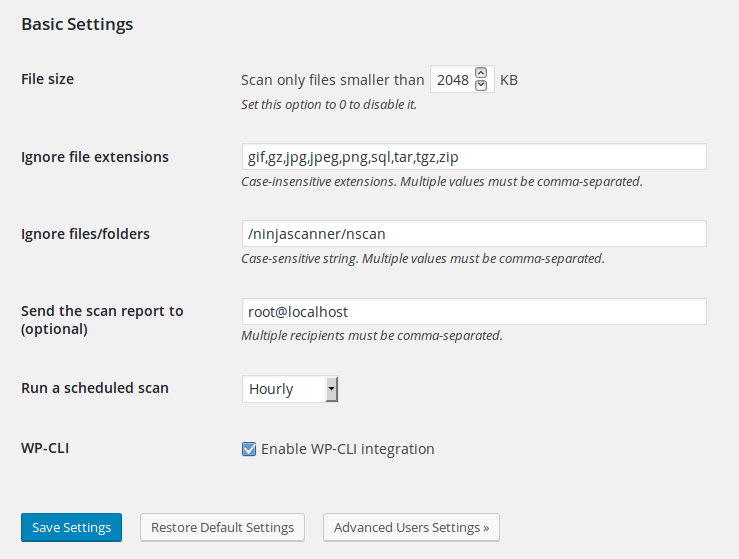
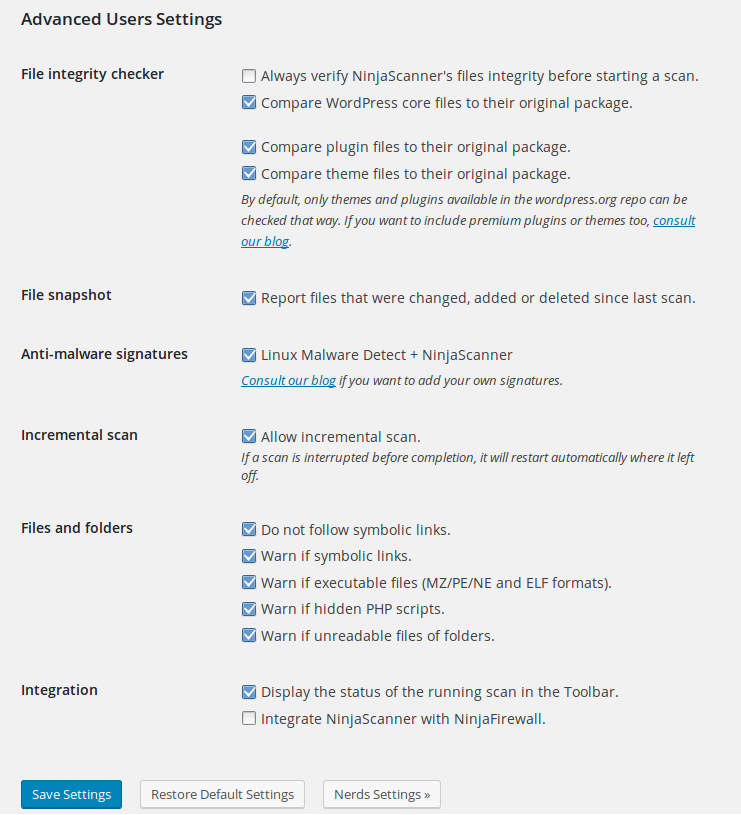

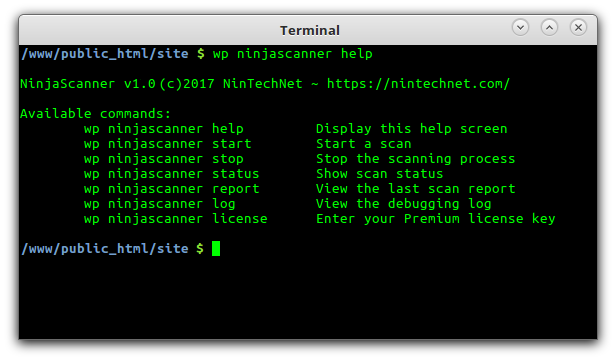

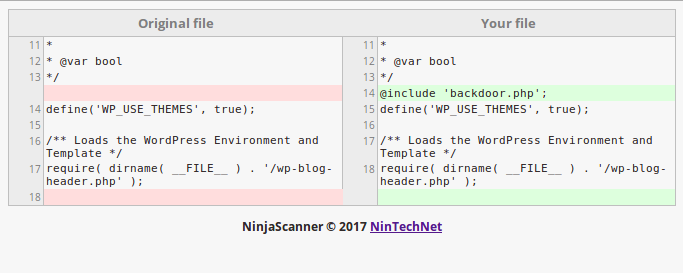
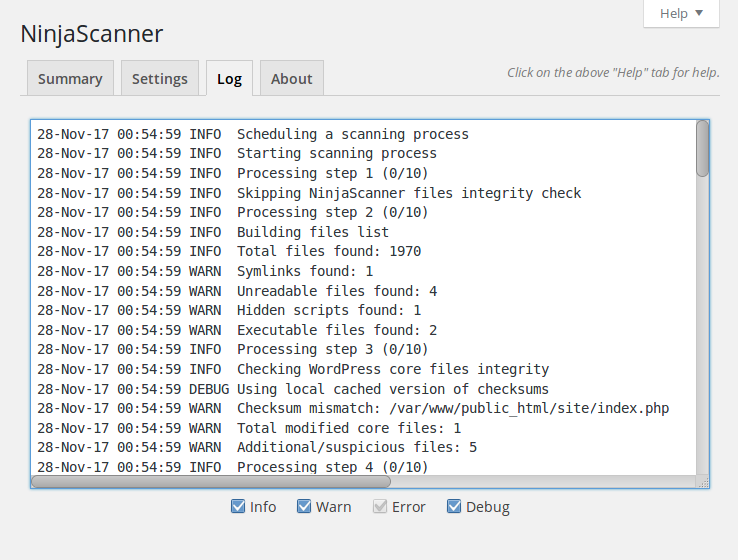
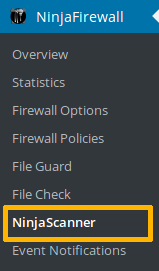
So Powerfull!
ถ้าลืม user/pw
Lost password (brute-force protection): If you cannot access your WordPress admin console because you lost the brute-force protection username and/or password:
Connect to your server via FTP.
Delete the /wp-content/nfwlog/cache/bf_conf.php script.
Log in to the WP admin console, click on “NinjaFirewall > Login Protection” and reconfigure the brute-force protection options.
+https://nintechnet.com/ninjafirewall/wp-edition/help/?troubleshooting
